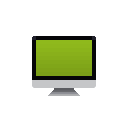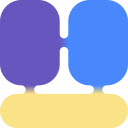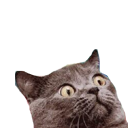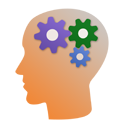ALL-IN-ONE TOOL Share the contents of your browser window using the method that makes the most sense: share live using browser sharing or take screenshots, mark them up, and share them with others using the screenshots tool. SCREEN SHARING Start sharing your screen or browser window in two seconds with two clicks. Your viewers can view using any web browser. Browser sharing also works on Chromebooks. GMAIL INTEGRATION Start a screen share directly from your Gmail compose window. Clicking the Screenleap icon will start the screen share and automatically insert the share link into your email message. SCREEN CAPTURE UTILITY Take a screenshot of any web page without leaving your browser. You can capture the whole browser window or a specific region. BUILT-IN IMAGE EDITOR Mark up your screenshots using our built-in drawing tools. Add lines, arrows, shapes, and texts directly to your screenshots. CLOUD STORAGE Access your screenshots from any computer with an Internet connection. PUBLIC SHARING Publish your screenshots to your own public Twitter-like feed that other people can follow. GROUP SHARING Share your screenshots privately with a group of people. Group sharing makes it easy for your team to share information with each other and to provide feedback. AUTO-SAVED SOURCE URL Source url makes it easy to remember where a screenshot was taken so you can return to it later. ★★★★★ Press ★★★★★ TechCrunch "ScreenLeap works great!" The Next Web "I'm a big fan of services on the web that don't require me to sign up or install any software. YC company Screenleap fits the bill on both of these things." CNET "ScreenLeap offers a super easy way to share your screen to any device, or look at someone else's shared screen." Lifehacker "Just when you thought there were plenty of free web services that allow you to easily share your desktop with others, new webapp Screenleap simplifies screen sharing even further."
查看剩余80%内容 >>
Screenleap相关扩展
最近更新