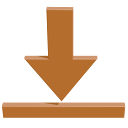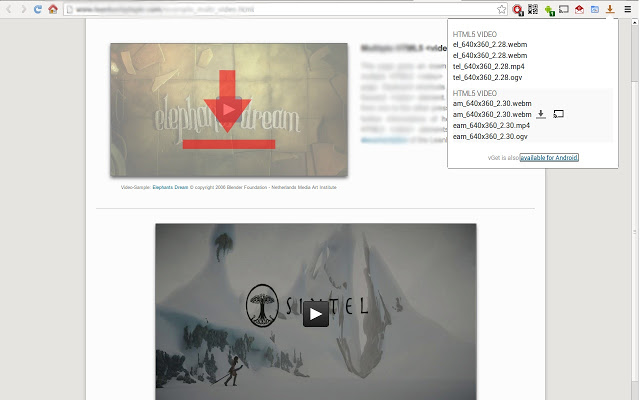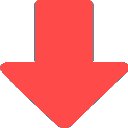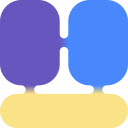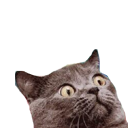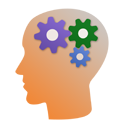vGet detects videos embedded in websites and allows to download them or play them via DLNA directly on a Smart TV. The extension is designed to be minimal-invasive. It is only loaded only on demand, when the vGet button is clicked. So it has no performance impact nor does it use any memory while not used. Other similar extensions out there basically sniff all network traffic regardless if used or not. This unnecessarily drains performance. (Use chrome://inspect/#extensions -> Extensions to verify. There should not be any entry while not used). Play Videos directly on your Smart TV vGet supports DLNA/UPnP to play (cast) videos directly on a DLNA-Device in your local network. Many devices out there support DLNA, for example Smart TVs, XBox, MediaCenters, AllShare Devices etc. vGet does not relay the video stream but streams directly from the internet. This saves battery life - the video even keeps playing when you switch off your Chromebook completely. So vGet offers Chromecast-like functionality without requiring additional hardware. This requires vGet Cast (https://chrome.google.com/webstore/detail/vget-cast-dlna-controller/ekdjofnchpbfmnfbedalmbdlhbabiapi ) to ve installed Support for Chromecast will be added soon Limitations - Youtube is not supported due to terms of service restrictions. - No support for streaming formats (rtsp, HLS). - Flash videos are not detected on all websites If you experience any problems or have suggestions for improvements, please report them to vget@w69b.com
查看剩余80%内容 >>
vGet Extension (Video Down...相关扩展
最近更新